Sage Enterprise Intelligence
There's a better way to create reports in Sage.
Why We Choose Sage Enterprise Intelligence
Flexible Design
Drag and drop tools in Reporting Trees and Report Designer make designing your reporting views easy and totally customized to you.
The Excel You Love, But Better
Sage Intelligence puts your advanced reporting in a nice, neat Excel document that you'll already know how to use.
Collaborative Reports
With the click of a button or on a schedule that you define, you can automatically run and distribute reports to teams or individuals, without actually running around the office.
Clients Using Sage



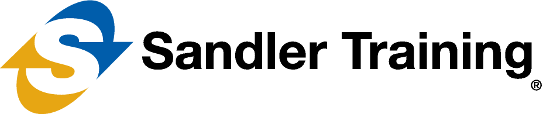

Don't Just Take Our Word For It
“Their knowledge of Sage 300 AND accounting has helped us exponentially. They not only understand the software, but they understand how a real business needs it to work in order to provide meaningful information.”
Tony Gostomski, Vice President, Finance
Sandler Training
Sage Enterprise Intelligence Features
If you're tired of spending too much time on reports that yield unimpressive insights, it's time you looked at Sage Intelligence.
The Excel You Love, But Better
We're not denying that Excel is a great tool to use, but assembling your reports in Excel takes up too much of your precious time. Sage Intelligence does the heavy lifting for you by refreshing live data automatically and compiling it into a nice Excel document. You can then filter and manipulate the data exactly the way you want to, without giving up the tool you love.
Flexible Design
Reporting Tree and Reports Designer make it really easy for you to design helpful reports. The drag and drop features let you focus on the data you actually want to see, rather than tons of data that's not useful to you.
Collaborative Reports
Consolidating reporting from multiple sources, including external systems that hold information beyond your Sage data, helps reduce spreadsheet chaos and improves collaboration. With the click of a button, you can automatically run and distribute reports to teams or individuals, without actually running around the office.
